Sublime Text

I used ST2 in the past. How it works: Getting the job done as simple as possible. ST2 is pretty fast in starting up and in usage in general.
Pros :
- Free for evaluation.
- Fast load up.
Cons :
- Sublime Text can’t be used commercially unless you buy a license.
- Not Open Source.
Atom
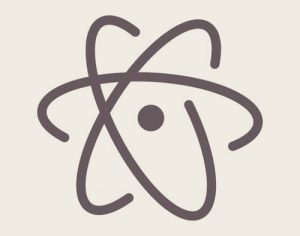
Atom was my choice for almost 2 years now, even before the initial stable release. Atom is created by GitHub and backed by an enormous community. I used atom mainly for web development . So my stack was : Remote-FTP, Git Plus, Atom Beautify, Terminal Plus and some languages support (JS, PHP, etc…)
Pros :
- Amazing Community and large number of plugins
- Open Source
Cons :
- Some important features don’t come bundled with Atom (eg:Terminal) and needs to be installed through a package.
- Usually Buggy and slow.
- Some packages breaks a lot and sometimes makes Atom Unusable.
- Code autofromat/beautify isn’t standalone (It uses external tools to do the real formatting) which may take extra steps to install and configure.
Visual Studio Code:

Visual studio is my current choice. It is very fast and have all main features needed for an editor and some IDE features as well for a fast work flow.
Pros :
- Open Source
- Very fast
- Main features come prebundled with vscode (Terminal, Git, Code format, debugging, etc…)
Cons :
- Community is still not as mature as atom or sublime.
- Multiple licenses for the same version, Microsoft license for the executables and MIT for the source code.
- Still not as many plugins as Atom or Sublime
Numbers
| VSCode | Atom | Sublime | |
|---|---|---|---|
| Number of plugins on the marketplace | 2,910 | 6,030 | 3,975 |
| Load Time (Same Machine, Same Folder) | 8 Seconds | 50 Seconds | 20 Seconds |
| RAM Usage | 100 MB | 600 MB | 98 MB |
Conclusion
I’ve never thought of a day that I give Microsoft credit for an Open source project, but It seems the day has come. Great job Microsoft!
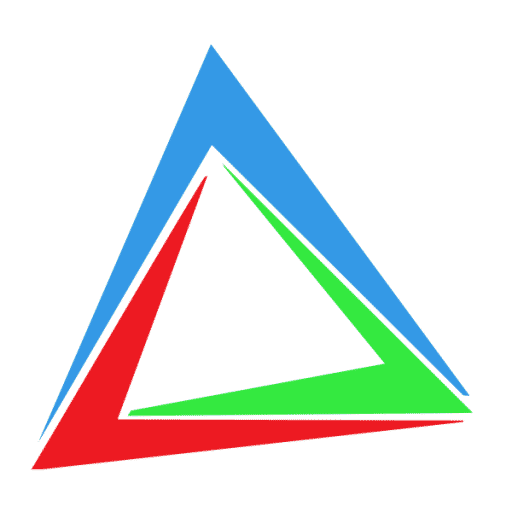
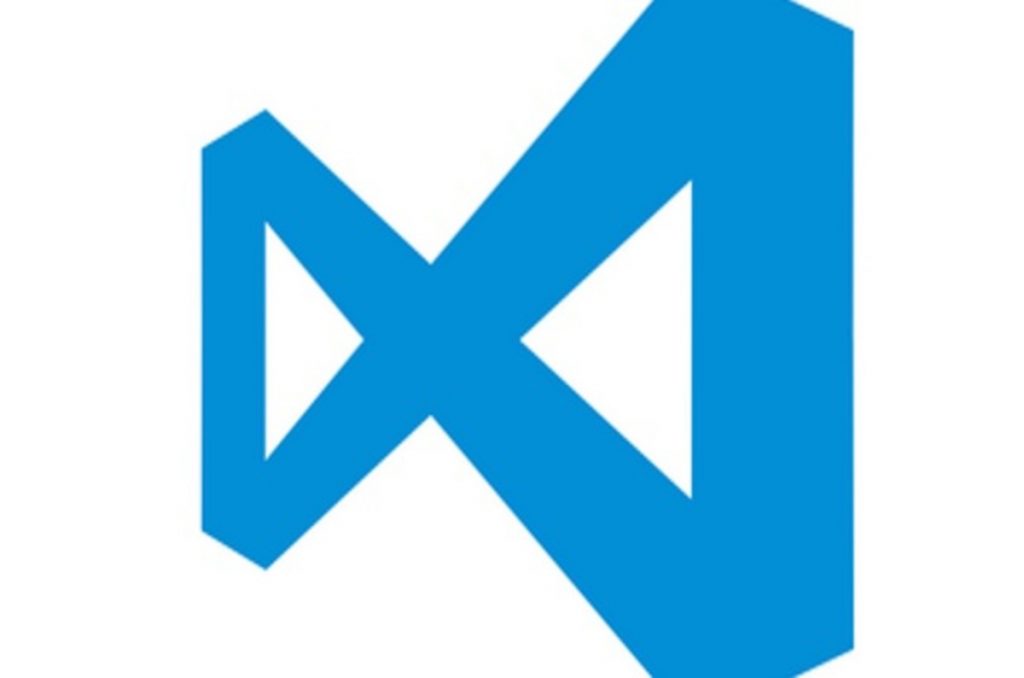

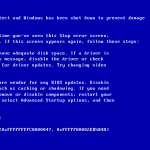

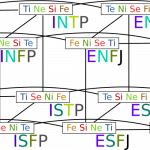




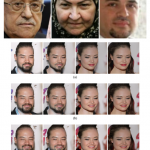
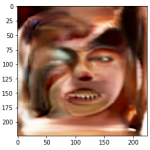
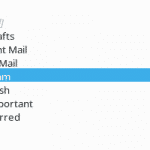

0 Comments